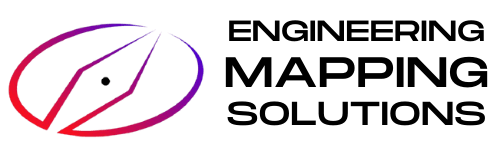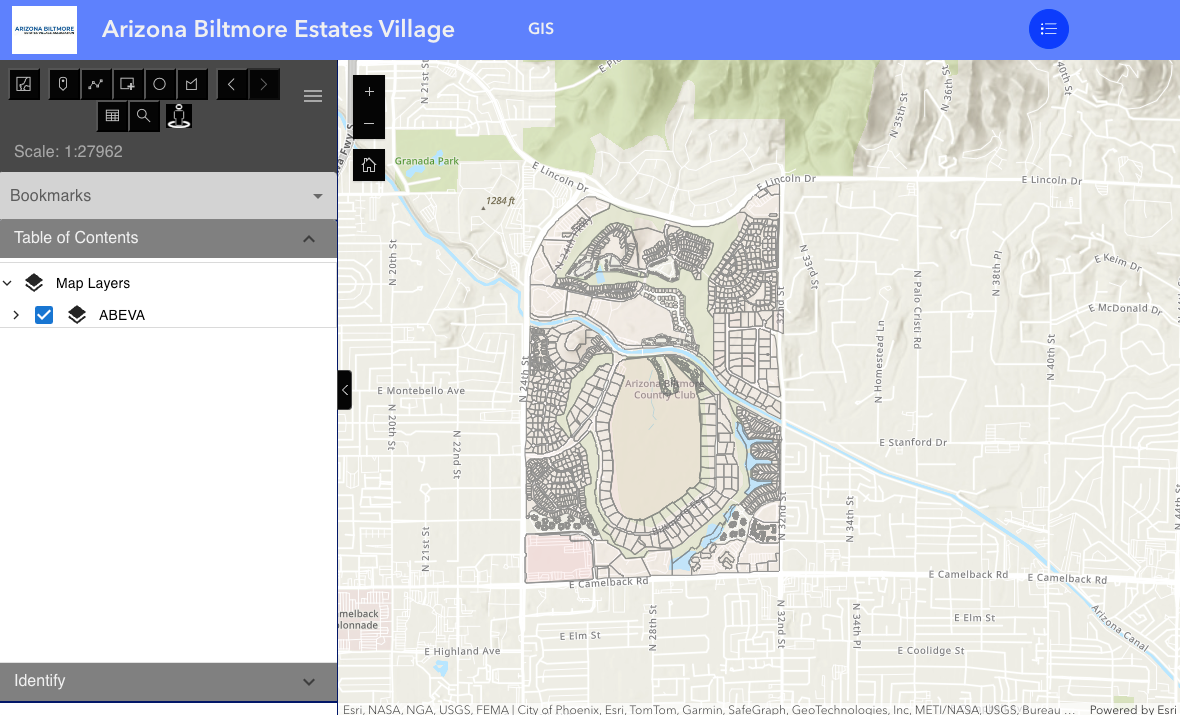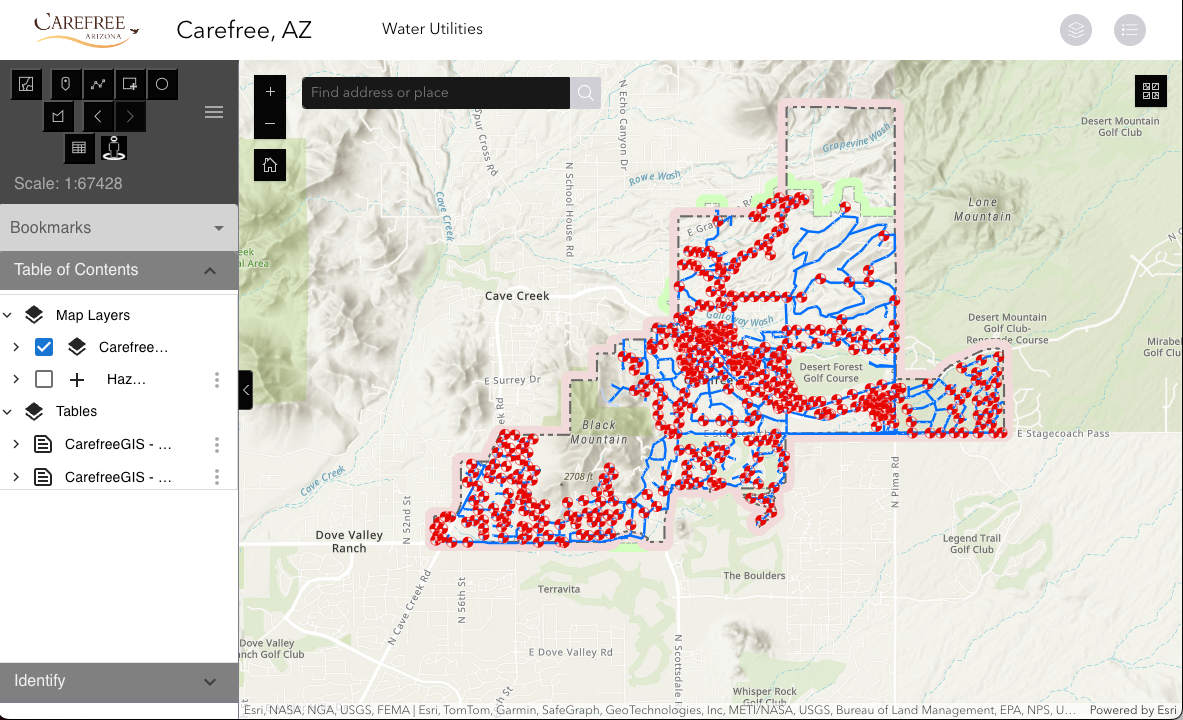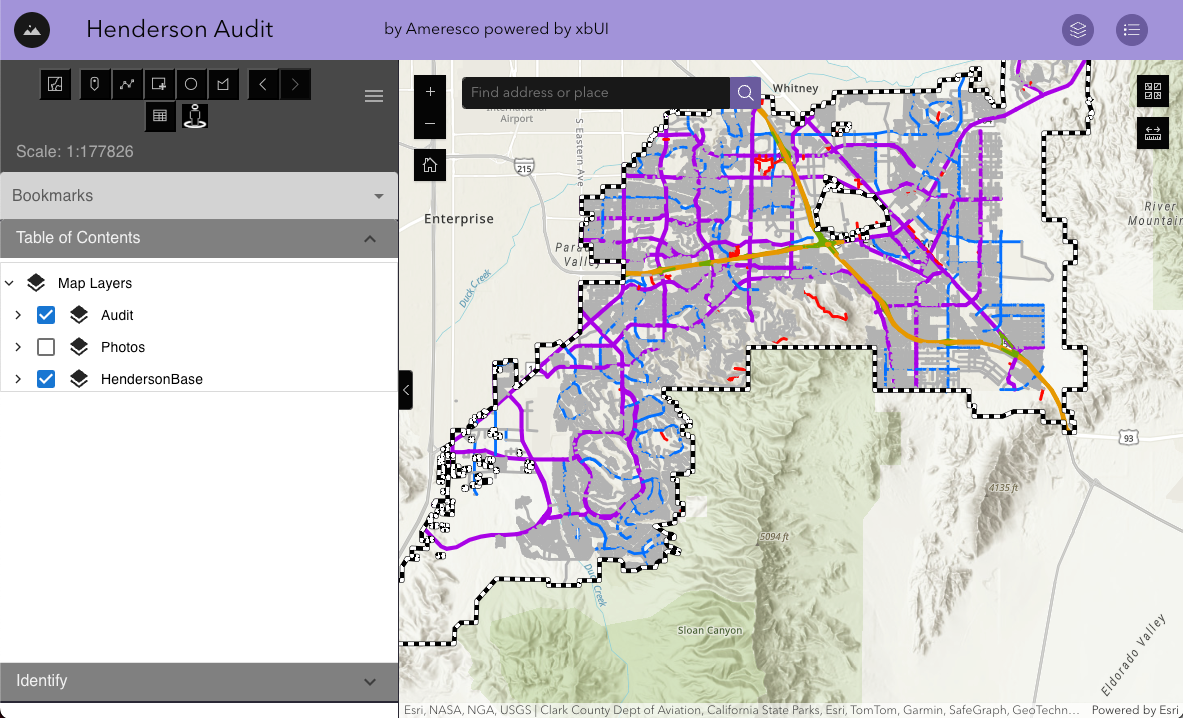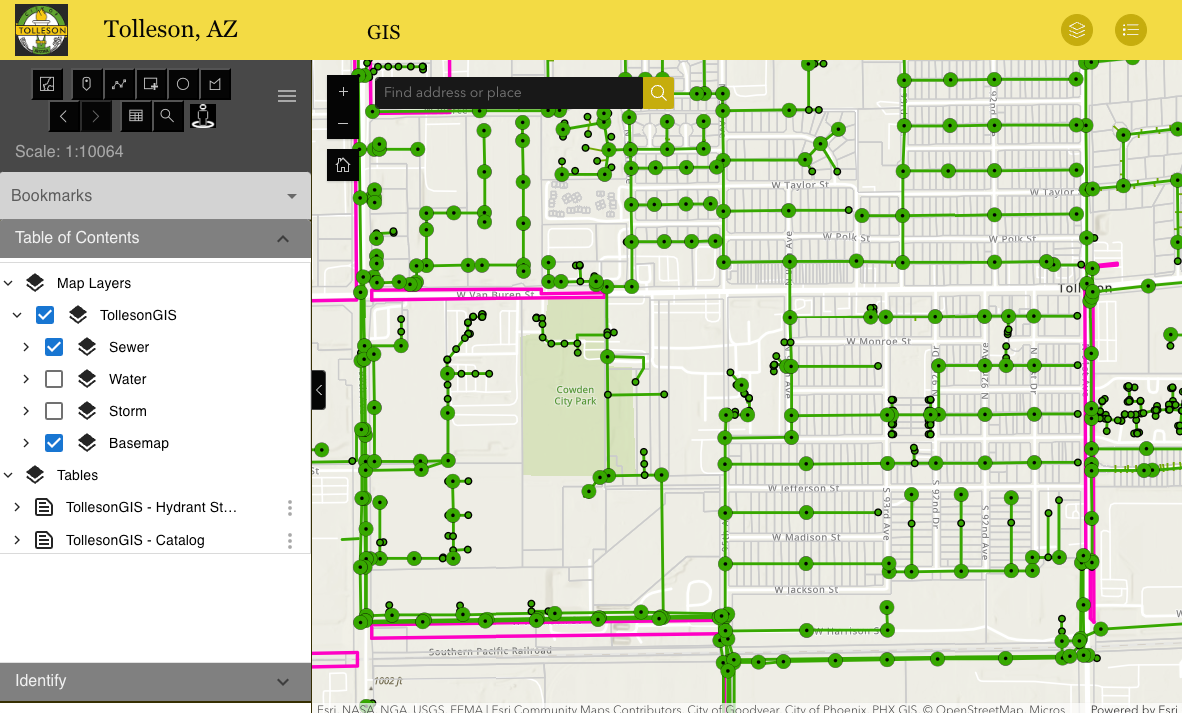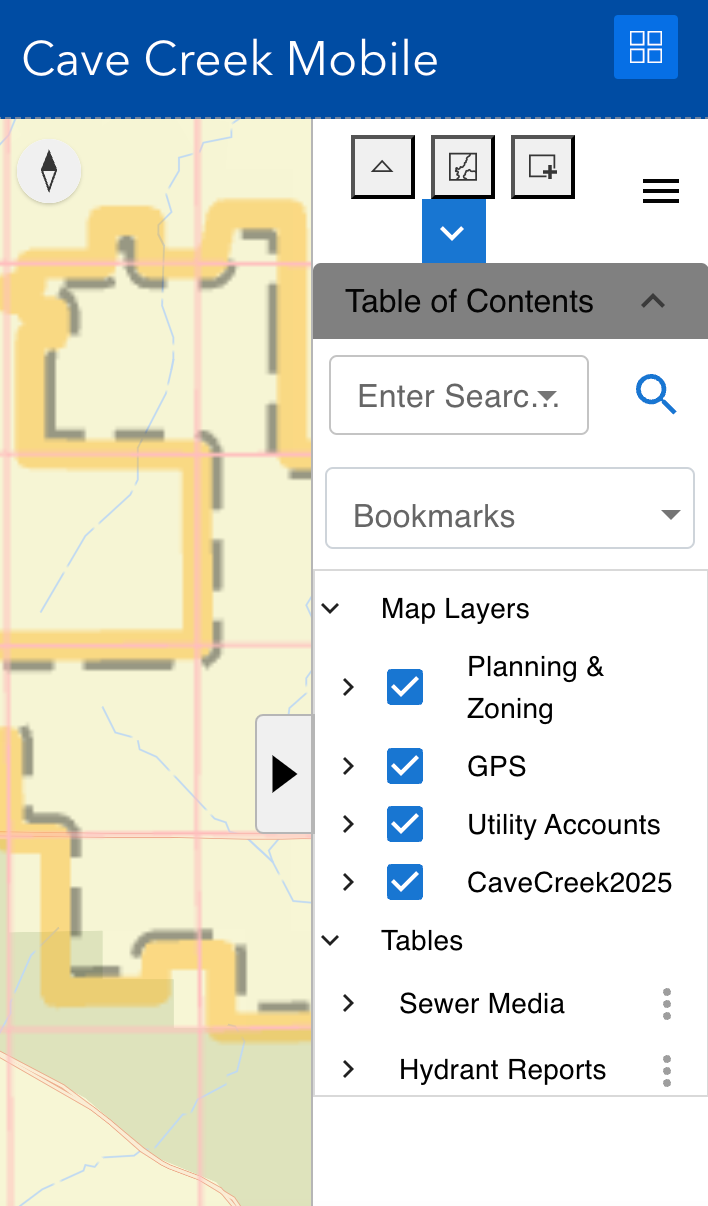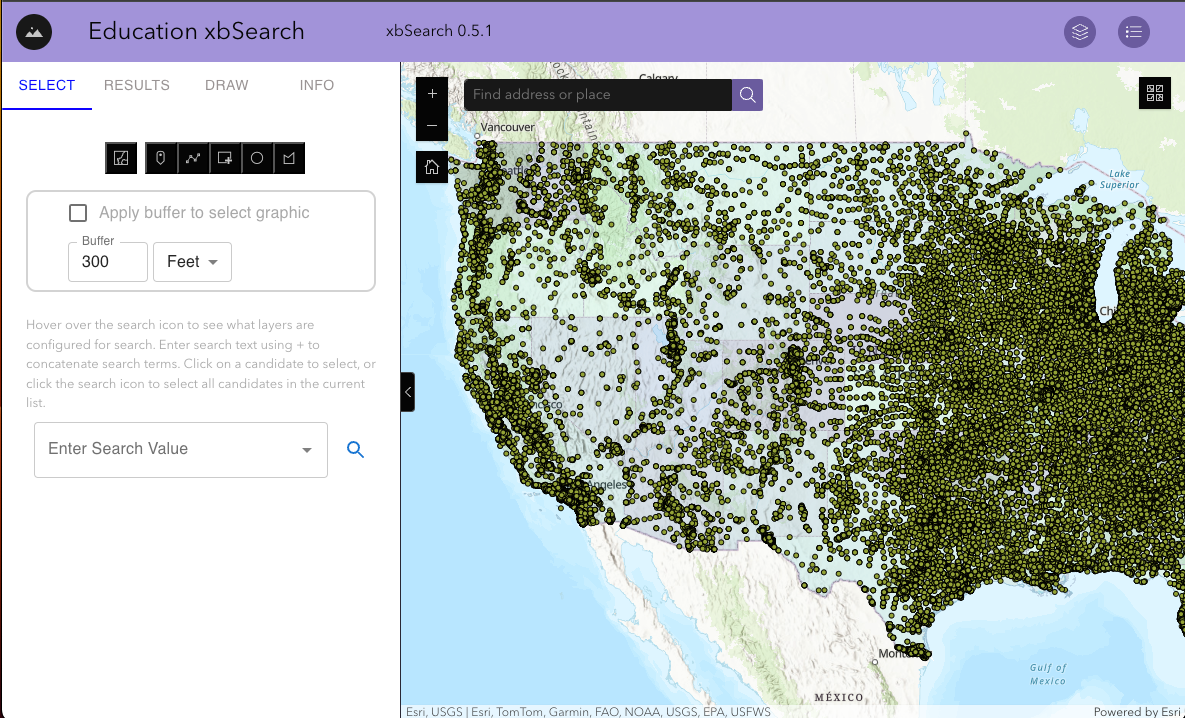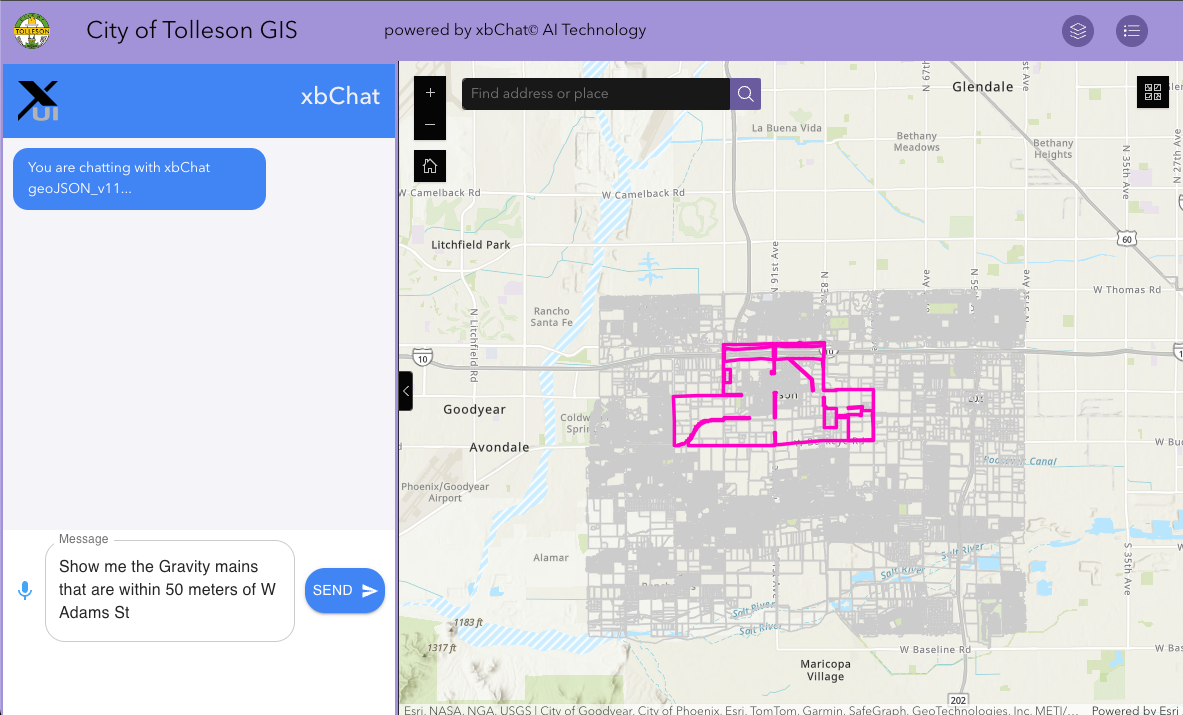Experience Builder UI
Demo Sites
What is Experience Builder?
ESRI Experience Builder is a web-based application development framework designed by ESRI, a leading provider of geographic information system (GIS) software and solutions. It allows users to create custom web apps without writing code, enabling them to showcase their GIS data and analysis in interactive and visually appealing ways.
- Drag-and-Drop Interface: Experience Builder offers an intuitive drag-and-drop interface, making it easy for users to build and customize web apps without any coding knowledge.
- Templates and Themes: It provides a variety of templates and themes that users can choose from to create visually appealing apps that match their branding or project requirements.
- Widgets: Users can add various widgets to their apps to incorporate different functionalities such as maps, charts, images, text, and interactive elements like sliders and buttons.
- Integration with ArcGIS: Experience Builder seamlessly integrates with ArcGIS Online and ArcGIS Enterprise, allowing users to leverage their GIS data, maps, and analysis within their web apps.
- Responsive Design: The apps created with Experience Builder are responsive, meaning they automatically adjust their layout and design to provide an optimal viewing experience across different devices and screen sizes.
- Customization: Users have extensive customization options to tailor the appearance and behavior of their apps according to their specific needs and preferences.
- Sharing and Collaboration: Experience Builder enables users to easily share their apps with others or collaborate on app development projects with team members.
Overall, ESRI Experience Builder empowers GIS professionals, developers, and organizations to create engaging and interactive web apps that effectively communicate spatial information and insights to a wide audience.
Introducing Experience Builder UI
While Experience Builder serves as a valuable tool for creating interactive web apps, it is still in its early developmental phase, lacking some features that are prevalent in other ESRI products.
Introducing the Experience Builder User Interface (xbUI) widget, aimed at enhancing the user experience within Experience Builder. The xbUI widget consolidates several separate widgets into one, presenting users with a familiar and easy-to-navigate data tree interface commonly found in other ESRI products.
Key features include:
- Table of Contents: Seamlessly merging the functionalities of the Map Layers and Legend widgets for enhanced clarity.
- Selection Modes: Offers users a variety of tools for making precise selections at both small and large scales.
- Tables: Generating comprehensive tables to display attributes within map layers on a broader scale.
- Query: Empowering users to swiftly select or filter layers based on specific attributes.
- Edit: Enabling users to make real-time edits to layers within their projects.
- Bookmark: Facilitating easy navigation between predefined templates within the project, streamlining workflow.
With the xbUI widget, Experience Builder users can enjoy a more intuitive and efficient app-building experience, leveraging familiar tools and workflows for enhanced productivity
Video Tutorials of Key Features available here!
Now introducing xbSearch and xbChat
xbSearch
xbSearch is a powerful and versatile tool designed to bring enhanced search functionality to ESRI's Experience Builder platform. As you may know, the previous ESRI platform, WebMap, included The Enhanced Search Widget, developed by Robert Scheitlin. However, Experience Builder, the latest evolution in ESRI's mapping and analysis suite, did not initially offer a similar feature. To bridge this gap and enhance your mapping experience, we developed the xbSearch widget.
Key Features of xbSearch:
•Advanced Search Capabilities: xbSearch replicates the comprehensive search functionality found in WebMap, allowing you to easily locate features and attributes within your maps.
•Draw and View: You can draw directly on the map to highlight areas of interest and view these selections in a tabular format for detailed analysis.
•Select by Graphic: Select features using graphical inputs, such as points, lines, and polygons, to refine your searches and analyses.
•Select and Buffer by Graphic: Enhance your search results by applying buffer zones around your graphical selections, providing a spatial context to your queries.
•User-Friendly Interface: xbSearch integrates seamlessly into the Experience Builder platform, offering an intuitive and accessible user interface for both novice and experienced users.
Whether you are conducting spatial analyses, managing geographic data, or simply exploring your maps, xbSearch provides the tools you need to work more efficiently and effectively. This user guide will walk you through the setup, configuration, and utilization of xbSearch, ensuring you can maximize its potential in your projects.
Click the image to try xbSearch!
xbChat
xbChat is a cutting-edge widget designed for Esri's Experience Builder, seamlessly integrating advanced AI technology to enhance your project experience. Whether through typing or voice commands, xbChat offers a powerful and intuitive way to generate search results and obtain relevant information within your Experience Builder projects.
Key Features of xbChat:
- AI-Powered Search: Leverage the power of ChatGPT to conduct comprehensive searches directly within your Experience Builder projects, ensuring you get the most accurate and relevant results.
- Voice and Text Functionality: Interact with xbChat using either text input or voice commands, providing flexibility and convenience for users with different preferences.
- Seamless Integration: Easily integrate xbChat into your existing Experience Builder projects, enhancing their functionality without disrupting your workflow.
- Real-Time Responses: Get instant search results and responses, enabling you to make informed decisions quickly and efficiently.
- Customization Options: Tailor xbChat to fit the specific needs of your project, with customizable settings that allow you to adjust its functionality and appearance.
- Enhanced Productivity: By automating the search process and providing quick access to information, xbChat helps boost your productivity and streamline project development.
Experience the future of intelligent search with xbChat, and transform the way you interact with Esri's Experience Builder projects.
Click the image to try xbChat!
New